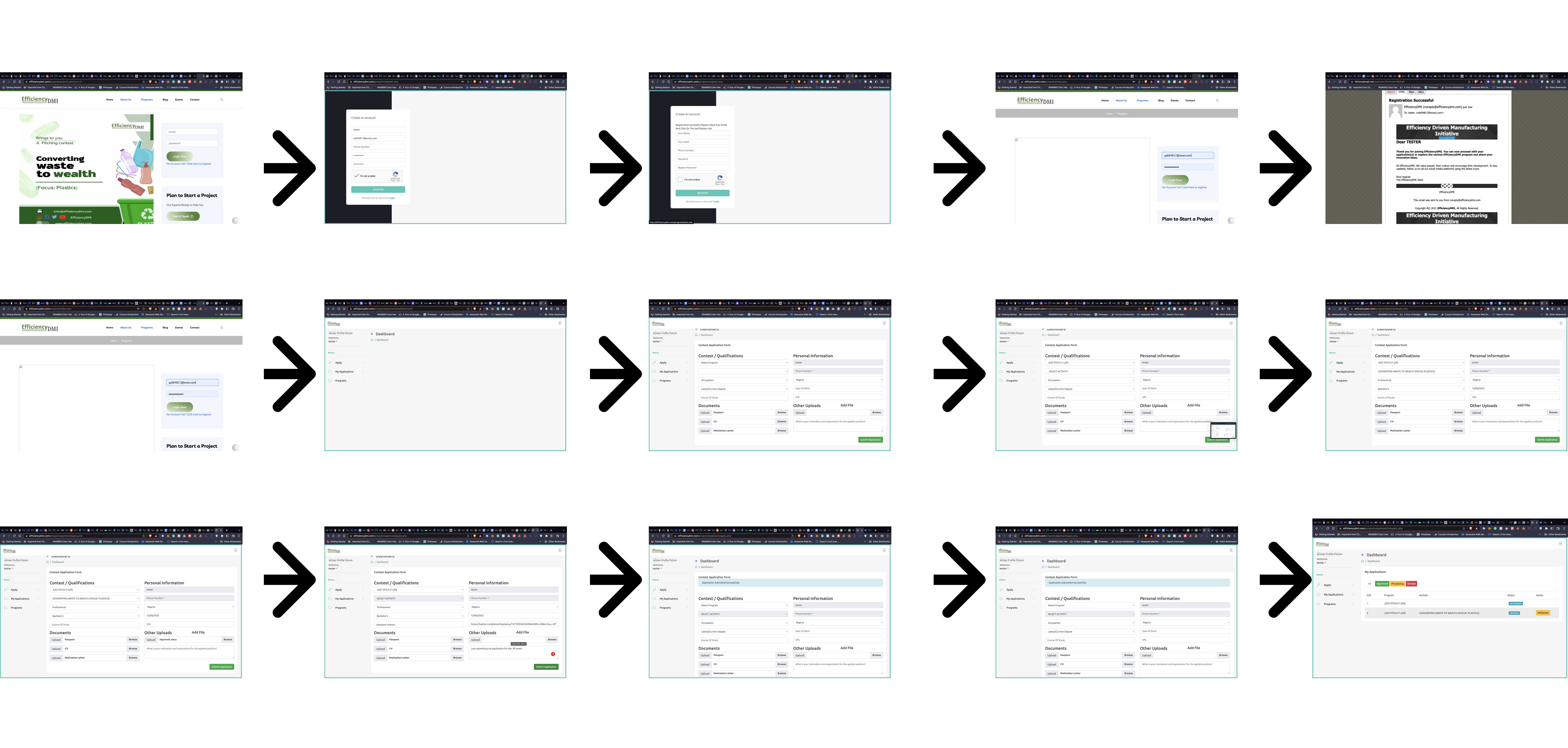
GETTING STARTED WITH EFFICIENCY DMI
HOW TO CREATE AN ACCOUNT
â— Click on no account yet? (in order to create a new account)
â— Fill in your details in the form and click the register
â— Follow the instruction by checking your email to verify your account
â— After clicking on verify in your mail it will take you to the login page
HOW TO LOGIN TO AN ACCOUNT
â— GO TO THE LOGIN PAGE
â— fill in your details and click login
â— if correct it will take you to your dashboard
HOW TO SUBMIT YOUR APPLICATION FROM YOUR DAHBOARD
â— Select the application on the left side of your dashboard
â— Once on the application page fill in your details
â— Select the program, select your activity
â— Fill in your details for the rest
â— URL: this is where you put the link to your social media post or video link
â— UPLOAD: you can put your pdf files containing documents on the project
â— After all the steps above click on submit the application
â— To view your application click on (My Application) on the left side of the screen
_2022.jpg)

.jpg)
.png)